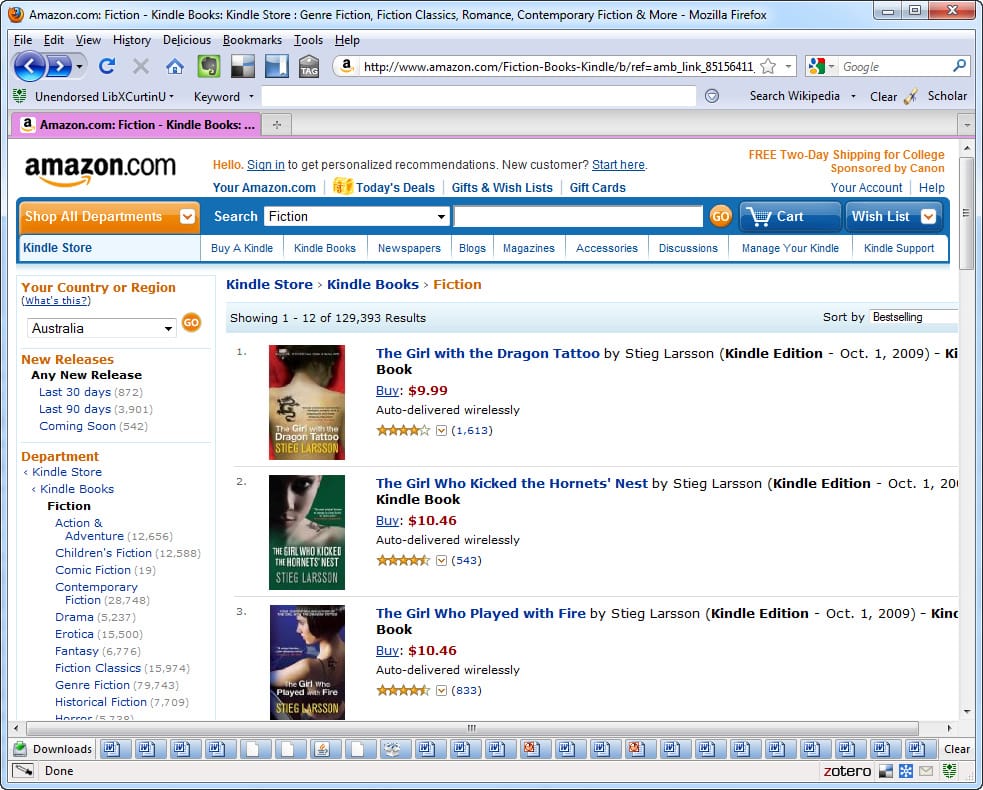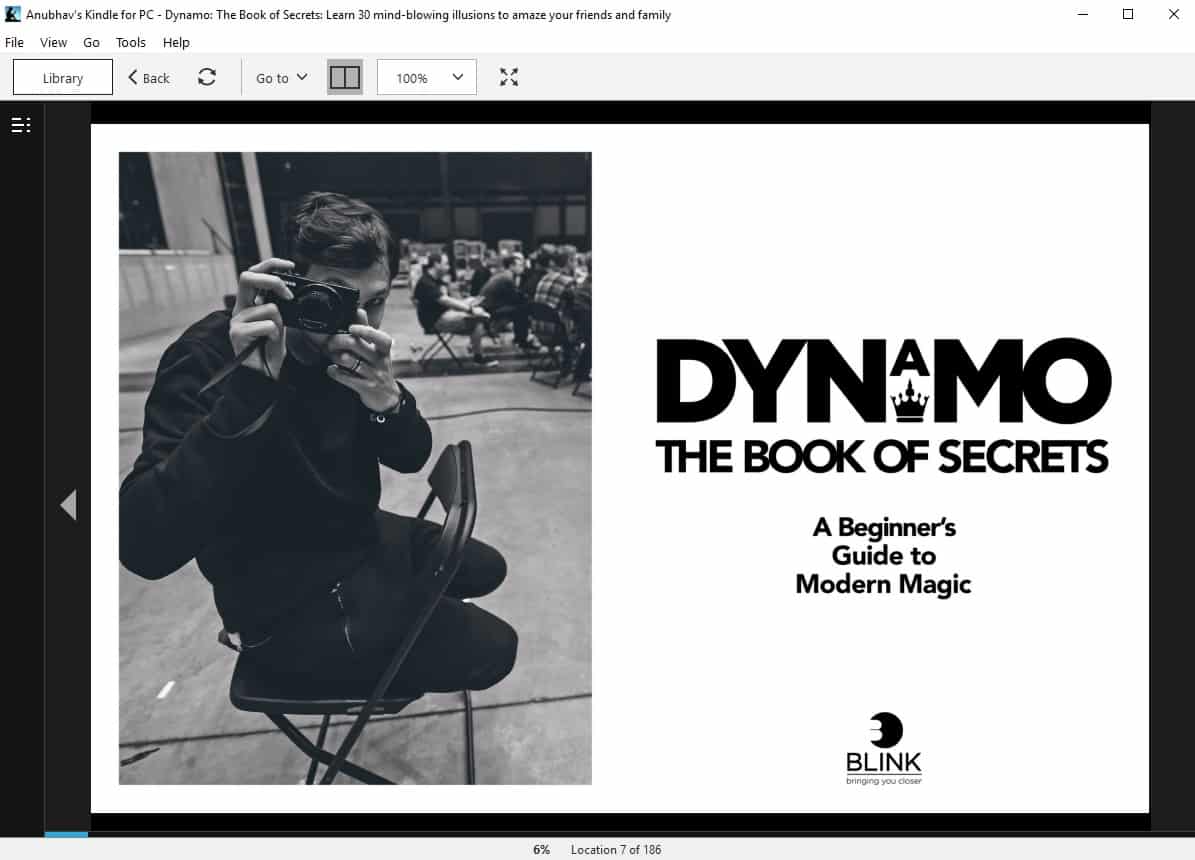So here’s a detailed guide on how to download Kindle reader for PC and read Kindle books on PC.
Download kindle for PC
The Kindle for PC application offers many nifty features like page flip enabled books, built-in dictionary, ability to sync ebooks across all devices. Additionally, users can also customize the font size, screen brightness, background colour, and orientation of ebooks. Similar to Windows, Kindle can also be downloaded on MacOS computers and laptops. Download Kindle For PC
How To Read Kindle Books On PC
Once you download the Kindle application for PC follow these simple steps to read Kindle books on PC. Well, if you don’t want to install the Kindle application for PC you can still read Kindle books on a Windows or Mac computer using the Kindle cloud reader. Kindle cloud reader allows users to read Kindle books online. That said, it’s not as feature-rich as the Kindle application. Visit Kindle Website CONCLUSION So this was a simple guide to download Kindle on PC and read Kindle books. You can use a similar process to download Kindle for Mac. Do share your favorite ebooks on Kindle in the comments section below.