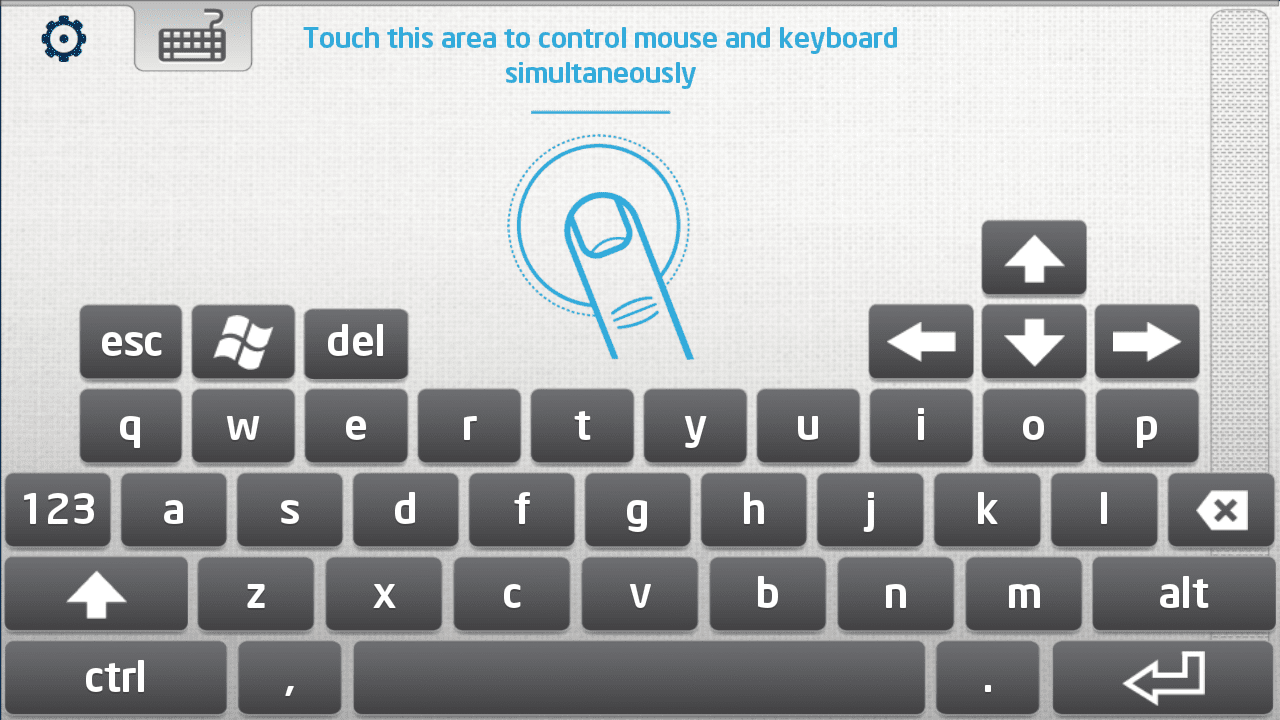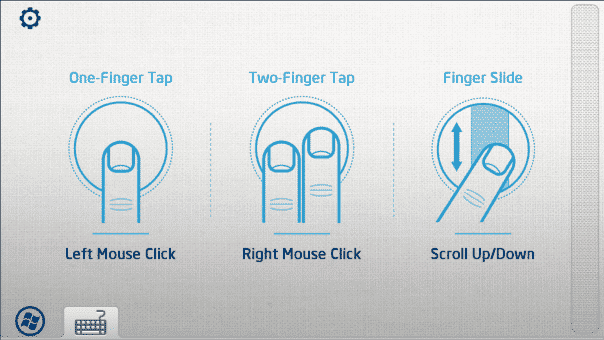Before we begin, you must know this “this process will only work with Intel based PCs”. Now first of all you have to get Android Remote Keyboard App and software. How to Set Up Intel Remote Keyboard What you can do:
The App is basically a virtual trackpad and keyboard for your computer. You can use it in portrait or landscape mode. In portrait mode, your screen is divided into the trackpad area on the top and keyboard at the bottom. Intel’s keyboard looks much like any Android keyboard, but also has a Windows button, an Esc button, and the four arrow keys. Stuff which should have been there: There could be some enhanced controls to fully optimise the facility. First, there is no “continuous scrolling” , that means you have to touch scroll button many times for scrolling upto a large distance. Second there is no “direct volume control” , since it is always convenient to adjust volume by using a dedicated key than to use mouse. We firmly expect that these features will be added in the upcoming updates.